How to Burn Iso Files in CD
To create Bootable CD You have Required Any .iso file(image file) . Download Ubuntu Latest .Iso File From here. Now you want an Iso file Burning Software (Such as Demon Tools,PoweISO,Nero etc.)
I use use PowerISO for these tutorial you can download it from here. they give you trial version for 30 Days. If you like powerISo you can buy it.
1. Download Power iso and install it on your computer.
2. Now you have Open Power iso from start.
3. Now Click options on Power iso and click on configuration...
4. Now click on select All or tick .iso from list and Click Ok.
5. Now Locate .iso File and and open it.
6. After opening Click on Butn And Choose Burning Speed 4x (slow burning speed give Good life to CD.)
7.After Successful burning CD Will Ejected
Note-
- Make Patience while Burning it Required time To Burn.
- high speed Burnning Causes scratches on disk surface.
- Make Sure you PC Does not lack power supply mainly in laptop as pc shutdown CD burns half and never burn again
- Do not press power or restart Button
- After burning iso and other image files you cannot able to burn other files on CD so use Your default Burner to burn your Data and use poweriso only to burn .iso or image files.
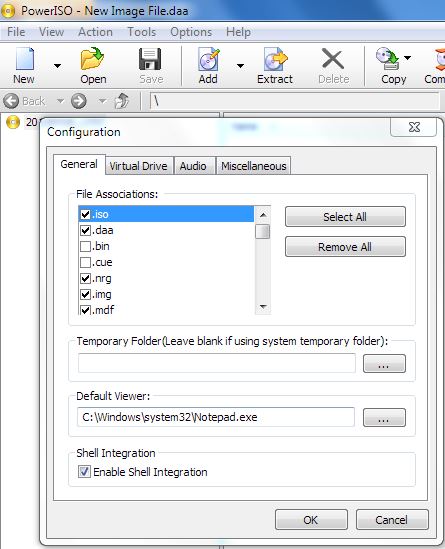


No comments:
Post a Comment