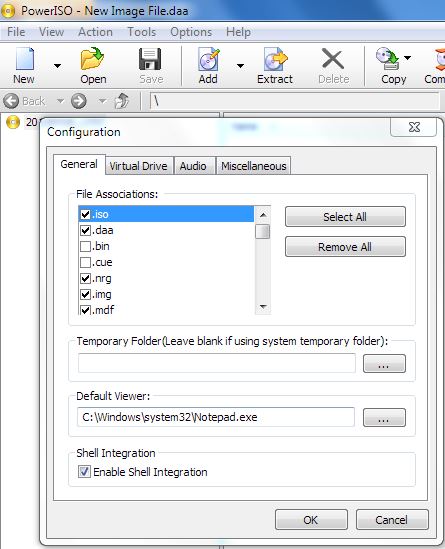Android 4.4
Android 4.4 is designed to run fast,
smooth, and responsively on a much broader range of devices than ever before
— including on millions of entry-level devices around the world that
have as little as
512MB RAM.
KitKat streamlines every major component to reduce memory use and introduces
new APIs and tools to help you create innovative, responsive,
memory-efficient applications.
New karnel(karnel 3.4) said to be used lower ram to run kitkat on lower end devices. It is to be said that the devices must be power by 1ghz processor (armV7) to perform smoother.
The android kitkat releases with the new LG's nexus 5 on last month (31 October 2013 ).
Android apps can now print any type of content over Wi-Fi or
cloud-hosted services such as Google Cloud Print. In print-enabled apps,
users can discover available printers, change paper sizes, choose specific
pages to print, and print almost any kind of document, image, or file.
Android 4.4 introduces native
platform support for printing, along with APIs for managing printing and
adding new types of printer support. The platform provides a print manager
that mediates between apps requesting printing and installed print services
that handle print requests. The print manager provides shared services and a
system UI for printing, giving users consistent control over printing from
any app. The print manager also ensures the security of content as it's
passed across processes, from an app to a print service.
A new
storage access framework makes it simple for users to
browse and open documents, images, and other files across all of their their
preferred document storage providers. A standard, easy-to-use UI lets users
browse files and access recents in a consistent way across apps and
providers.
Box and others have integrated their services into the storage access
framework, giving users easy access to their documents from apps across the
system.
Cloud or local storage services can participate in this ecosystem by
implementing a new document provider class that encapsulates their services.
The provider class includes all of the APIs needed to register the provider
with the system and manage browsing, reading, and writing documents in the
provider. The document provider can give users access to any remote or local
data that can be represented as files — from text, photos, and
wallpapers to video, audio, and more.
If you build a
document provider for a cloud or local
service, you can deliver it to users as part of your existing Android app.
After downloading and installing the app, users will have instant access to
your service from any app that participates in the framework. This can help
you gain exposure and user engagement, since users will find your services
more easily.
Android 4.4 introduces platform
support for
hardware sensor batching, a new optimization
that can dramatically reduce power consumed by ongoing sensor activities.
If you develop a messaging app that uses SMS or MMS, you can now use a
shared SMS provider and new APIs to manage your app's
message storage and retrieval. The new SMS provider and APIs define a
standardized interaction model for all apps that handle SMS or MMS messages.
To get the most impact out of your content, you can now use new window styles
and themes to request
translucent system UI, including both
the status bar and navigation bar. Notification listener services can now see
more information about
incoming notifications that were constructed using the notification
builder APIs.
Android 4.4 includes a completely
new implementation of WebView that's based on Chromium. The new
Chromium WebView gives you the latest in standards support, performance, and
compatibility to build and display your web-based content.
Chromium WebView provides broad support for HTML5, CSS3, and JavaScript. It
supports most of the HTML5 features available in Chrome for Android 30. It
also brings an updated version of the JavaScript Engine (V8) that delivers
dramatically improved JavaScript performance.
Now it's easy to create high-quality video of your app, directly from your
Android device.
Android 4.4 adds
support for screen recording and provides a
screen recording
utility that lets you capture video as you use the device and store
it as an MP4 file. It's a great new way to create walkthroughs and tutorials
for your app, testing materials, marketing videos, and much more.
For high-performance, lower-power audio playback,
Android 4.4 adds platform support for
audio tunneling to a digital signal processor (DSP) in the
device chipset. With tunneling, audio decoding and output effects are
off-loaded to the DSP, waking the application processor less often and using
less battery.
Audio tunneling can
dramatically improve battery life for
use-cases such as listening to music over a headset with the screen off. For
example, with audio tunneling, Nexus 5 offers a total off-network audio
playback time of up to 60 hours, an increase of over 50% over non-tunneled
audio.
Apps can use new monitoring tools in the Visualizer effect to get updates on
the
peak and RMS levels of any currently playing audio on
the device. For example, you could use this creatively in music visualizers
or to implement playback metering in a media player.
Android 4.4 support for two new
Bluetooth profiles to let apps support a broader range of low-power and media
interactions.
Bluetooth HID over GATT (HOGP) gives apps a
low-latency link with low-power peripheral devices such as mice, joysticks,
and keyboards.
Bluetooth MAP lets your apps exchange
messages with a nearby device, for example an automotive terminal for
handsfree use or another mobile device. As an
extension to Bluetooth
AVRCP 1.3, users can now set absolute volume on the system from
their Bluetooth devices.
Android 4.4 updates its SELinux
configuration from "permissive" to "enforcing." This means potential policy
violations within a SELinux domain that has an enforcing policy will be
blocked.
source